Want to see if your website is on Google? The fastest, simplest way is to use the site: search operator.
Just head over to Google and type site:yourdomain.com into the search bar. This little command is a direct line to Google, asking it to show you every single page it knows about from your domain.
Before you even think about diving into more complex tools or technical SEO, this quick search should be your first move. Think of it as the digital equivalent of checking if your new store is listed in the phone book. If people can't find you, they can't visit.
The same goes for your website. If Google hasn't indexed your pages, you're invisible to organic traffic. This check takes less than a minute and gives you an immediate, crystal-clear picture of your site's visibility.
site: OperatorIt really couldn't be easier. Just go to Google and enter the operator followed by your domain name—no spaces in between.
For example, to check Wikipedia, you'd type site:wikipedia.org.
The results that pop up are a complete list of every indexed page from that specific domain. Here’s what a search for a massive, well-indexed site looks like:
The number of results gives you a ballpark estimate of how many pages from your site Google has in its index.
What you see—or don't see—tells a story about your site's indexing health. You'll typically get one of three outcomes:
Key Takeaway: The site: operator is your first and most important diagnostic tool. It quickly answers the fundamental question: "Does Google even know my site exists?" If the answer is "no" or "not really," it's time to dig deeper.
For a quick rundown, here are the fastest ways to check your indexing status and what each result signals.
MethodWhat It IsWhat to Look ForBest Forsite: OperatorA Google search command (site:yourdomain.com).A list of your site's pages. No results is a bad sign.A fast, initial check to confirm basic visibility.Google Search ConsoleGoogle's free tool for webmasters.The Pages report for indexed vs. not indexed URLs.Detailed diagnostics on why pages aren't indexed.IndexNow Ping LogsChecking logs from an IndexNow-enabled tool."Success" or "200 OK" status for submitted URLs.Confirming that search engines received your instant indexing requests.IndexPilot DashboardAn automated indexing monitoring tool.A clear visual of your indexed vs. unindexed pages over time.Continuous, hands-off monitoring and historical trend analysis.
These methods give you a layered approach, from a quick spot-check to a deep, ongoing analysis of your site's relationship with search engines.
It's a tough world out there. With an estimated 1.16 billion websites online but only about 195 million considered active, the competition for a spot in Google’s index is fierce. This stat alone, which you can read more about at Siteefy's website count analysis, really underscores why you need to be proactive.
If you run a site: search and find your pages are missing in action, don't panic. The next step is to figure out why and take action. Often, you may need to learn how to request that Google crawl your site to get the process started.
While the site: operator is a fantastic quick check, Google Search Console (GSC) is where you get the definitive, direct-from-the-source story. Think of it as moving from a general X-ray to a detailed MRI. GSC is a free and indispensable tool that gives you unparalleled access to how Google actually sees your website.
When you really need to know if your website is indexed, you have to go beyond surface-level checks and dive into the data. This is where GSC shines, offering specific reports that diagnose your site's health with incredible precision. It’s the difference between guessing and knowing.
Once you're inside GSC, your first stop should be the Pages report, which you'll find under the Indexing section. This dashboard gives you a powerful, at-a-glance view of your site's overall indexing status by separating your URLs into two simple categories: Indexed and Not indexed.
But the real value is in digging into the "Not indexed" details. GSC doesn't just leave you hanging; it breaks down why pages aren't in the index, giving you specific reasons like:
Understanding these reasons is the first step toward fixing any indexing problems. You can learn more about the nuances of the crawling and indexing process in our complete guide to search engine indexing.
For checking a specific page, the URL Inspection Tool is your best friend. Just paste any URL from your site into the search bar at the top of your GSC dashboard. Within seconds, it will tell you in plain English if the "URL is on Google" or "URL is not on Google." It doesn't get more direct than that.
Here's the welcome page for Google Search Console, your main hub for all these tools.
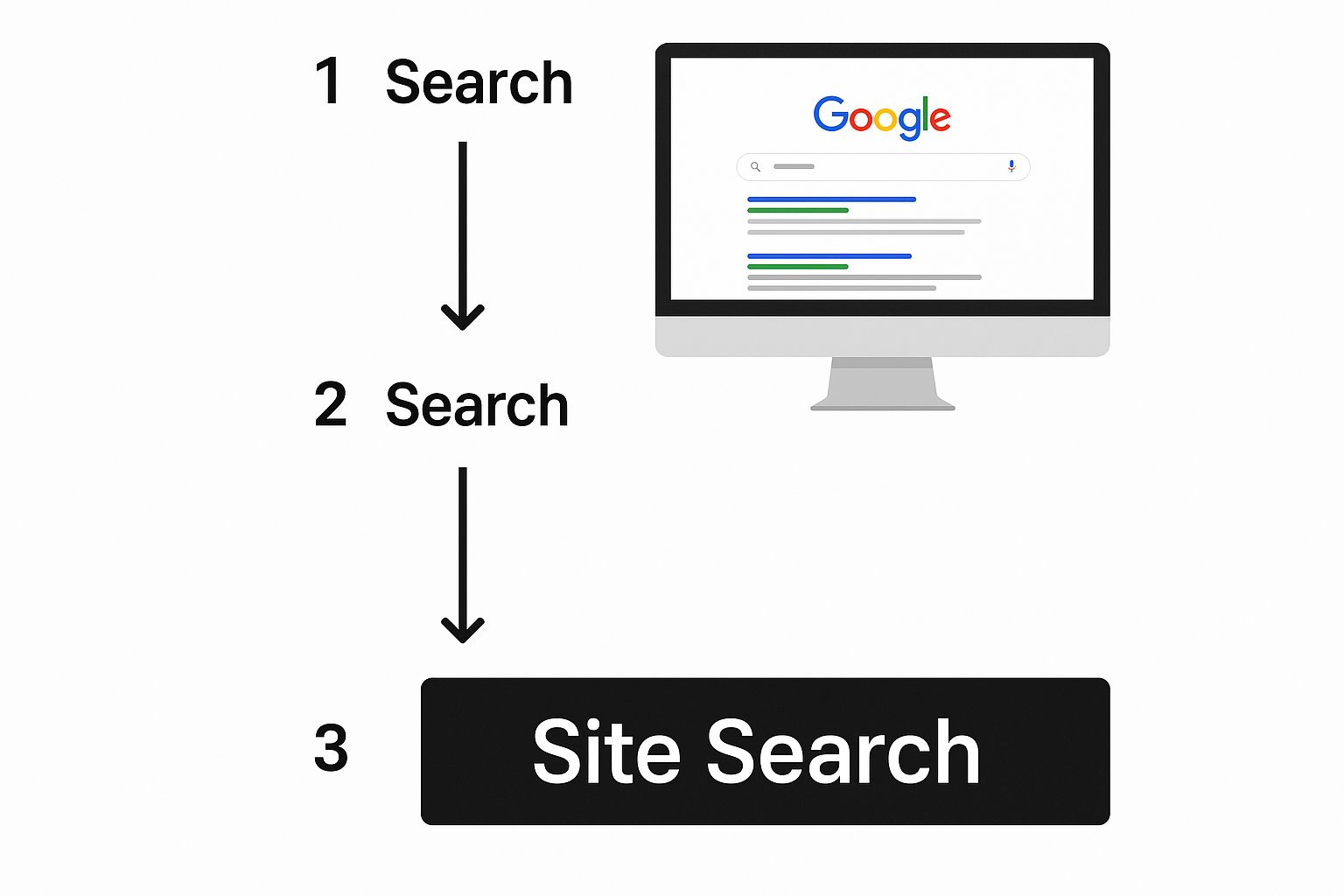
This screenshot shows the gateway to the tool that provides the most reliable data on your site's indexing status.
I once managed a site where a critical landing page vanished from search results overnight. Panic set in. The URL Inspection Tool revealed the culprit in minutes: a "noindex" tag had been mistakenly added during a recent website update. Without GSC, we would have been flying blind for days, guessing what went wrong.
Pro Tip: If a page isn't on Google, don't just stop there. Use the "Test Live URL" button. This forces Googlebot to fetch the page in real-time and tells you if it's eligible for indexing, which is a great way to check if a fix you just implemented has worked before you request indexing.
Given Google's dominance, using its own tool is simply non-negotiable. At its peak in 2023, Google handled approximately 87.65% of all desktop web traffic, making its index the primary gateway for almost all of your potential visitors. While other search engines are growing, GSC provides the master key to unlocking visibility for the vast majority of users online.
It’s easy to get tunnel vision and focus only on Google, but that’s a huge missed opportunity. While Google is the undisputed king, overlooking search engines like Bing, Yandex, and DuckDuckGo means you're leaving traffic on the table. To truly check if a website is indexed across the web, you have to look beyond the Google ecosystem.
Bing, in particular, is a search engine you can't afford to ignore anymore, especially with its deep integration into AI-powered search. For many businesses, particularly those targeting specific regions or demographics, getting indexed and ranking on these alternative platforms isn't just a nice-to-have. It’s a core strategic advantage that can unlock completely new streams of traffic.
Bing Webmaster Tools is Microsoft's direct answer to Google Search Console, and honestly, it’s incredibly powerful. Just like with GSC, you can verify your site and get a goldmine of data on your indexing status, crawl activity, and overall site health.
Even better, the setup is a breeze. You can import your site directly from your Google Search Console account, which makes getting started almost effortless.
Once you're in, the dashboard gives you a clean, straightforward look at your performance.

This interface is your command center for the Bing network. You can quickly spot indexing trends, diagnose errors, and see which pages are getting attention. It has all the familiar features, including sitemap submissions and a URL inspection tool for checking individual pages on demand.
The global search market isn't a monolith. In many parts of the world, Google isn’t the dominant player. Take China, where Baidu is the search engine of choice, pulling in around 195.7 million visits a month. Or look at Russia, where Yandex is a titan with a staggering 1.7 billion monthly visits.
This regional disparity highlights a crucial point for any website owner: your indexing strategy must be tailored to your target market. Simply focusing on Google might mean you're invisible to a large portion of your potential audience in key regions.
If you’re serious about capturing this traffic, you need to use each platform's native tools. The process is similar across the board—you'll use tools like Yandex.Webmaster or Baidu Webmaster Tools, verify your site, and then get access to their specific indexing data.
To get a clear picture of your site's visibility, you need to use the right tools for the right search engine. While the core functions are similar, each platform has its own set of features and priorities. Here’s a quick comparison to help you navigate the main players.
Search EnginePrimary Webmaster ToolKey FeatureBest ForGoogleGoogle Search ConsolePerformance reports & URL Inspection ToolUniversal indexing monitoring and performance tracking.BingBing Webmaster ToolsIndexNow integration & GSC importInstant indexing notifications and easy setup for US/EU markets.YandexYandex.WebmasterDetailed crawl stats & regional signalsMonitoring indexing and visibility in Russia and CIS countries.
This table makes it clear that a multi-engine approach is essential for any comprehensive SEO strategy. Each tool offers unique insights that are invaluable for the audience it serves.
Making these checks a regular part of your SEO audit ensures you’re not leaving valuable traffic on the table. If you're new to this, it's a good idea to first understand the fundamentals of how to submit your website to search engines to ensure you're following the best practices for each one. A proactive approach here is key to maximizing your global reach.

The screenshot above, from our own IndexPilot dashboard, shows exactly what I mean. It gives you a clear, at-a-glance view of your indexing status over time. Having this kind of centralized data is a total game-changer for staying on top of things.
For anyone managing a large e-commerce site or an agency juggling dozens of clients, manually checking URLs with the site: operator or even through Google Search Console just doesn't cut it. It’s not scalable. More importantly, it’s a reactive process—you only find problems after they’ve already happened. This is where dedicated third-party monitoring tools come in to automate the entire workflow.
Solutions like IndexPilot are purpose-built to handle indexing at scale, shifting your strategy from manual spot-checks to proactive, automated monitoring. Instead of digging for data, you get a central dashboard that gives you a bird's-eye view of your site’s indexing health, tracks changes over time, and can fire off an alert the moment a critical page gets deindexed.
Let's get practical. Imagine you're in the middle of a complex site migration for a major brand. Manually checking thousands of redirected URLs to see if Google has indexed them would be a logistical nightmare. This is the perfect scenario for an automated tool. You can load up all your critical URLs and get real-time feedback as the search engines process the changes.
The same logic applies to big e-commerce sites with thousands of product pages that frequently go in and out of stock. An automated system can keep an eye on these volatile URLs and let you know if a popular product page suddenly disappears from Google's index, helping you prevent a nasty drop in revenue.
Key Takeaway: Third-party tools transform index monitoring from a tedious, manual task into a continuous, automated process. This lets you catch and fix issues before they can seriously impact your traffic and bottom line.
At their core, most advanced monitoring tools operate on a simple but powerful principle: they perform automated checks on your behalf, so you don't have to. The workflow usually looks something like this:
This kind of automation frees up a ton of valuable time and ensures nothing slips through the cracks. It also builds a historical record, allowing you to spot trends and connect indexing drops with specific site changes or Google algorithm updates. For a deeper dive into diagnosing these kinds of issues, it's often helpful to consult a complete guide to SEO website audit, as these audits rely on comprehensive data from tools like these.
These monitoring systems are also closely tied to managing your site's resources. By making sure only your important pages are submitted and monitored, you can indirectly influence how search engines spend their time on your site. For those interested, we cover this in more detail in our guide to crawl budget optimization.
That sinking feeling when you realize your website is nowhere to be found on Google is all too common. But before you panic, take a breath. In most cases, the culprit isn't some complex, mysterious algorithm penalty—it's usually a surprisingly simple and fixable issue.
Think of it less like a technical puzzle and more like a search for a roadblock. More often than not, a simple directive you or a developer put in place is the very thing telling search engines to stay away. Let's dig into the usual suspects.
The first place I always look is for technical instructions that are actively preventing indexing. These are the digital "Do Not Enter" signs for search engine crawlers, and they're shockingly easy to forget about.
noindex meta tag is a direct command tucked into your page's HTML <head> section. It tells Google flat-out: "don't add this page to your index." While it’s great for thank-you pages or thin admin pages, if it accidentally lands on a critical homepage or service page, that page effectively becomes invisible in search.robots.txt file is the rulebook for crawlers visiting your site. A single line like Disallow: / is a blanket command that blocks Googlebot from crawling anything at all. It's a powerful tool, so you have to be careful not to use overly broad rules that wall off important parts of your website.These two technical blocks are the prime suspects whenever an entire site or a key page goes missing from the search results. A quick peek at your HTML source code or robots.txt file can often give you an instant answer.
Expert Insight: I once worked with a client whose organic traffic dropped by 30% overnight. The cause? A single noindex tag was left on their homepage after a site redesign went live. It’s a tiny mistake with massive consequences, which is why it should always be the very first thing you check.
Sometimes, the problem isn't a technical "keep out" sign but an issue with the content itself. Google's main job is to index and rank valuable, unique content. If your pages don't meet that bar, they might get crawled but ultimately be deemed unworthy of a spot in the index.
Here are a few common content-related problems I see:
Fixing these often means rolling up your sleeves for a content audit to improve or remove low-quality pages. Strengthening your site's structure will also give search engines a much clearer map of your content's hierarchy. If your site is struggling with these kinds of indexing problems, it might be a symptom of a larger strategy issue. For a broader look at how all the pieces fit together, a good Beginners Guide To Digital Marketing can provide valuable context.
Improving your content and internal links also sends positive signals that can influence how often Google stops by to check for new stuff. For a deeper dive on that topic, you can learn how to increase your Google crawl rate in our detailed guide.
Even with the best tools in hand, the world of website indexing can feel a bit murky. Questions always pop up, and getting clear, straightforward answers is the only way to troubleshoot issues and make sure your content gets seen. Let's dig into some of the most common questions I hear when people are trying to figure out if their site is indexed.
This is the classic "it depends" scenario, but we can narrow it down. Google's official line is that indexing can take "anywhere from several hours to even a few weeks." The actual speed comes down to a few key factors.
For a completely new site with no history, you could realistically be waiting a week or more. But if you’re proactive—submitting your sitemap and using the URL Inspection tool in GSC—you can definitely cut that waiting time down.
So many people use these terms interchangeably, but they are two totally different steps in the search engine process. Getting this right is absolutely crucial for diagnosing why a page isn't showing up in search results.
Crawling is all about discovery. Think of Googlebot as a librarian wandering the aisles of a massive library, finding new books and noting any updated ones. It follows links from page to page, discovering what’s out there on the web.
Indexing, on the other hand, is the analysis and storage part. After a page is crawled, Google analyzes everything on it—the text, images, videos—and decides whether to store that information in its gigantic database, the Google Index. A page must be indexed to have any chance of appearing in search results.
Key Insight: A page can be crawled but never indexed. If you see a "Crawled - currently not indexed" status in Search Console, it means Google found your page but decided it wasn't valuable enough to add to its library, often due to thin content or other quality issues.
You can't really "force" Google to do anything—it’s their playground, after all. But you can give it a very strong nudge and significantly speed things up. You're not just sitting around waiting.
The most direct way to get a new or updated page on Google's radar is to request indexing through the URL Inspection tool in Google Search Console.
This action is basically you tapping Google on the shoulder and saying, "Hey, I've got something new and important over here, please come take a look." While it doesn't guarantee instant indexing, it absolutely pushes your page to the front of the line for a crawl. I’ve personally used this method to get a brand-new article indexed in less than 24 hours.
Of course, beyond these technical checks, a solid understanding of digital marketing and SEO is what truly drives long-term visibility. For deeper dives into these topics, rebelgrowth's blog is packed with helpful resources. Combining smart technical actions with a great content strategy is how you not only get indexed, but how you start to rank.
Stop waiting for search engines to find you. With IndexPilot, you can automate your sitemap monitoring and use IndexNow to notify Google and Bing the moment your content is updated. Get a bird's-eye view of your indexing status and ensure your critical pages are always visible. Start your free trial today and take control of your indexing at https://www.indexpilot.io.