In the crowded digital landscape, simply having a website isn't enough. True success lies in understanding its performance, but drowning in a sea of data can be as unhelpful as having none at all. Many businesses fixate on vanity metrics like total visits, completely missing the deeper, more actionable story their website is trying to tell them. This misplaced focus often leads to wasted effort and missed opportunities for genuine improvement.
This guide is designed to cut through that noise. We will explore the most key website metrics to track that genuinely reflect user engagement, technical performance, SEO health, and ultimately, conversion effectiveness. We move beyond surface-level numbers, providing a clear roadmap to not only monitor these vital indicators but also to leverage them for tangible, sustainable growth. For those running an e-commerce platform, a focused approach is even more critical; for a deeper dive into the essential data points for your online store's success, refer to the ultimate guide to Shopify metrics for store owners.
By concentrating on the specific metrics detailed in this article-from Page Load Time and Core Web Vitals to Conversion Rate and Organic Traffic-you can start making data-driven decisions that matter. You will learn how to accurately diagnose problems, optimize your user experience, and align your website’s performance with core business objectives. Let's dive into the numbers that truly count and transform your website analytics from a confusing report into your most powerful strategic asset.
In the digital landscape, speed is currency. Page Load Time, a foundational element among key website metrics to track, measures the total duration from a user’s click on a link to the moment the entire page content is fully displayed in their browser. This isn't just a technical detail; it's a critical component of user experience (UX) and a direct influencer of your bottom line and search engine rankings.
The impact of even minor delays is staggering. Amazon famously discovered that a mere 100-millisecond slowdown could cost them 1% in sales. Similarly, when Pinterest slashed its page load times by 40%, it saw a 15% spike in sign-ups and search engine traffic. These examples prove that a faster website directly translates to higher engagement and conversions.
Optimizing your site's speed involves a multi-faceted approach. Start by analyzing your performance with tools like Google PageSpeed Insights.
Actionable Optimization Steps:
Consistently monitoring and improving this metric is non-negotiable for anyone serious about digital success. Aim for a load time under 2 seconds to meet user expectations and stay competitive.
Bounce Rate is a pivotal metric, popularized by digital marketing evangelists like Avinash Kaushik, that reveals the percentage of visitors who navigate away from your site after viewing only a single page. It's a powerful indicator of first impressions. A high bounce rate can signal a disconnect between what users expected and what they found, highlighting potential issues with content relevance, user experience, or alignment with their search intent.
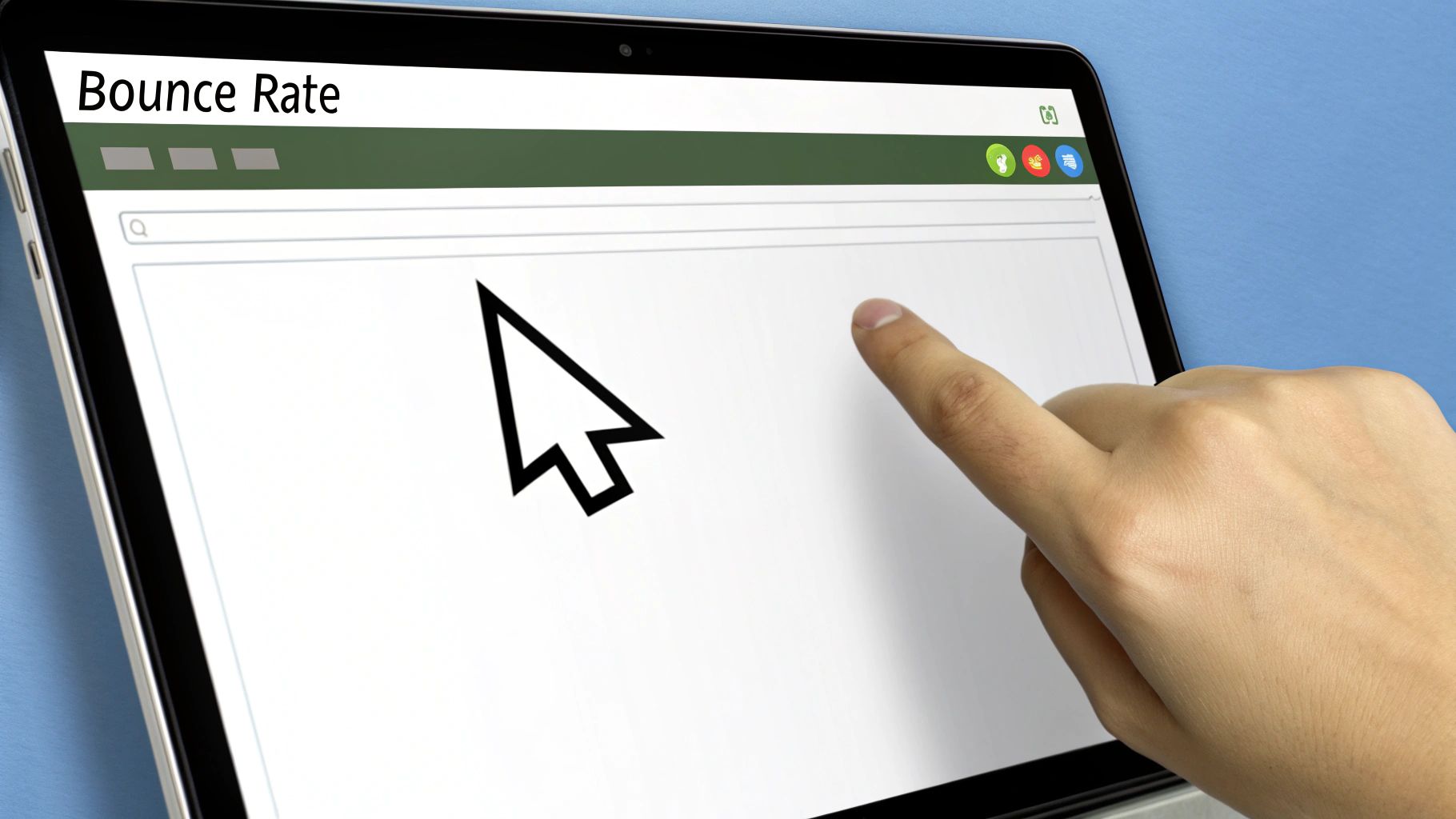
Context is crucial when evaluating this metric. A "good" bounce rate varies dramatically by page type. For instance, it's normal for blogs like HubSpot's to see rates of 70-80%, as users often find the answer they need and leave. In contrast, e-commerce sites like those built on Shopify aim for a much lower 20-40% range, encouraging product discovery. High-intent landing pages for specific campaigns might even have bounce rates of 70-90%, which is acceptable if the single page achieves its conversion goal (e.g., a form fill).
Reducing your bounce rate involves creating a more engaging and intuitive on-page experience. The goal is to immediately affirm to visitors that they've come to the right place and entice them to explore further.
Actionable Optimization Steps:
Understanding and managing bounce rate is a core part of tracking key website metrics to track, as it provides direct feedback on your content's relevance and user engagement. Improving it can have a cascading positive effect on other important metrics and your site's overall performance. For more strategies on this, you can learn more about how to improve your organic search ranking on indexpilot.io.
While traffic brings people to your digital doorstep, Conversion Rate determines how many of them actually step inside and take a meaningful action. This metric, a cornerstone among key website metrics to track, measures the percentage of visitors who complete a specific goal. This "conversion" can be anything from making a purchase and filling out a form to signing up for a newsletter or downloading a whitepaper. It is the ultimate measure of your website's persuasiveness and effectiveness.
The power of conversion rate optimization (CRO) is profound. While an average e-commerce store might see a 1-2% conversion rate, CRO experts like OptinMonster have demonstrated the ability to increase conversions by as much as 785% for clients by strategically refining on-page elements. To accurately measure this vital metric and gain precise insights into your website's effectiveness, it's essential to understand how conversion rate is calculated based on your specific goals. A small lift in this single metric can lead to a massive increase in revenue and leads without needing a single extra visitor.
Boosting your conversion rate involves understanding user psychology and removing friction from their journey. Start by defining your primary conversion goal for each page.
Actionable Optimization Steps:
By continuously testing and refining these elements, you transform your website from a simple brochure into a powerful engine for business growth. For more details on aligning your content with user intent to boost conversions, explore these content SEO best practices.
If views are the initial handshake, Time on Page is the engaging conversation that follows. This metric, a crucial entry among the key website metrics to track, measures the average duration a user spends actively viewing a specific page. It's a direct indicator of content engagement, relevance, and value. A high Time on Page suggests your content successfully captures and holds visitor attention, while a low number can signal a mismatch between user expectation and your page's offering.
The significance of this metric is highlighted by content-driven platforms. For instance, Medium’s design encourages deep reading, often resulting in an average time on page of 7 minutes for its popular articles. In contrast, a platform like BuzzFeed, known for its quick, digestible listicles, might aim for a 2 to 3-minute engagement sweet spot. These examples show that the ideal Time on Page isn't universal; it's deeply tied to your content's purpose and your audience's intent.
Boosting this metric means making your content more compelling and easier to consume. Start by analyzing your most and least engaging pages in Google Analytics to identify patterns.
Actionable Optimization Steps:
Monitoring Time on Page helps you refine your content strategy, ensuring you consistently deliver material that resonates with your visitors and keeps them coming back for more.
As a fundamental measure of website traffic, Page Views represent the total number of times pages on a website are loaded or reloaded in a browser. This metric is a cornerstone among key website metrics to track because it provides a direct, high-level gauge of your site's overall activity and the popularity of its content. Each time a user loads a page, it counts as one page view, regardless of whether it's a first-time visit or a repeat view from the same user.
The scale of this metric varies dramatically across the web. A global resource like Wikipedia registers over 15 billion page views monthly, while a major news outlet might track millions daily. For a small to medium-sized business, a healthy target could be anywhere from a few thousand to tens of thousands of monthly page views, signaling steady audience interest and brand reach. Tracking this number provides a clear, quantitative indicator of your content's magnetism and your site's traffic volume.
Boosting page views involves enhancing content appeal and encouraging deeper exploration of your site. The goal is to not only attract visitors but also to entice them to view more than one page per session.
Actionable Optimization Steps:
While page views alone don't tell the whole story, they are an indispensable starting point for measuring traffic and content popularity. Consistently monitor this metric to track growth and understand what content keeps your audience coming back for more.
Click-Through Rate (CTR) measures the ratio of clicks on a specific link or call-to-action (CTA) to the total number of times it was viewed (impressions). This metric is a vital indicator of how compelling your messaging is, whether in search results, ad campaigns, or on your own website. A high CTR suggests your headlines, copy, and offers resonate powerfully with your target audience, making it one of the most important key website metrics to track for campaign effectiveness.
The significance of CTR extends across multiple digital channels. In organic search, a higher-than-average CTR can signal to Google that your page is a relevant and valuable result for a query, potentially improving your rankings. For paid advertising, platforms like Google Ads and Facebook use CTR as a core component of their Quality Score and Ad Relevance diagnostics, directly impacting your ad costs and visibility. For instance, a strong CTR on a Google Ad (average is around 3.17% for search) means you pay less per click compared to competitors with lower CTRs.
Boosting your CTR requires a focus on relevance, persuasion, and clarity. Start by analyzing your performance in tools like Google Search Console for organic CTR or your specific ad platform's dashboard.
Actionable Optimization Steps:
Improving CTR is a direct lever for increasing qualified traffic. By optimizing the elements that entice a user to click, you enhance the performance of every campaign and maximize your return on investment.
Organic Traffic represents the holy grail of sustainable website growth. Among the most crucial key website metrics to track, it measures the number of visitors who land on your site from unpaid, or "organic," search engine results. When a user types a query into Google or Bing and clicks on your link, that's organic traffic. This metric is a powerful indicator of your content's relevance, your site's authority, and the overall effectiveness of your search engine optimization (SEO) efforts.

Unlike paid traffic, which stops the moment you stop paying, organic traffic builds on itself, creating a long-term asset. SEO giants like Backlinko demonstrate its power, with founder Brian Dean famously using strategic SEO to boost his organic traffic by 652% in a short period. Similarly, HubSpot has built a marketing empire where over 70% of its massive traffic volume originates from organic search, proving that high-quality content is a magnet for high-intent visitors.
Boosting your organic traffic requires a strategic and consistent SEO plan. You can monitor this metric easily using Google Analytics and Google Search Console to identify which keywords and pages are performing best.
Actionable Optimization Steps:
For a deeper dive into these strategies, you can learn more about how to increase your organic traffic on indexpilot.io. By consistently applying these principles, you can turn your website into a reliable source of qualified, high-intent visitors who are actively searching for what you offer.
In an era where mobile devices dominate internet usage, your website's performance on a small screen is no longer an afterthought; it's the main event. A Mobile Responsiveness Score evaluates how well your website adapts its layout, content, and functionality to various mobile devices. This crucial metric among key website metrics to track goes beyond simple resizing, encompassing mobile load speed, touch-friendliness, and overall user experience on smartphones and tablets.
The stakes are incredibly high. Since Google implemented mobile-first indexing, the mobile version of your site is the primary one used for ranking. This means poor mobile responsiveness directly harms your visibility. The rewards for getting it right are significant; for instance, Starbucks saw a 23% increase in mobile conversions after optimizing its mobile ordering experience, proving that a seamless mobile journey drives tangible business results.
Improving your mobile score requires a dedicated focus on the unique needs of mobile users. Begin by using Google’s Mobile-Friendly Test to get a baseline score and identify specific issues.
Actionable Optimization Steps:
Consistently evaluating and enhancing your site’s mobile responsiveness is essential for capturing and retaining the modern audience. Neglecting it means alienating the majority of today's internet users and sacrificing valuable search engine positioning.
Introduced by Google, Core Web Vitals are a critical set of metrics designed to measure real-world user experience in three key areas: loading, interactivity, and visual stability. These vitals are not just another technical checklist; they are direct ranking factors for Google Search. Tracking these key website metrics is essential for ensuring both user satisfaction and search engine visibility.
The impact of optimizing for these metrics is significant. For example, Vodafone improved its Largest Contentful Paint (LCP) by 31%, resulting in an 8% increase in sales. Similarly, when news publisher NDTV focused on reducing its Cumulative Layout Shift (CLS), it observed a 50% improvement in user session duration. These cases highlight a clear correlation between a better Core Web Vitals score and stronger business outcomes.
Improving your Core Web Vitals score requires a targeted approach focusing on the three main components: LCP (loading), First Input Delay (FID) or Interaction to Next Paint (INP) (interactivity), and CLS (visual stability). You can monitor these metrics directly in Google Search Console.
Actionable Optimization Steps:
A strong Core Web Vitals score signals to Google that your site provides a superior user experience, which is a non-negotiable aspect of modern SEO and website management.
Core Web Vitals are a specific set of user-centric performance metrics that Google uses to measure and rank the real-world user experience of a webpage. Introduced as a major ranking factor, these vitals go beyond simple speed to evaluate a page’s loading performance, interactivity, and visual stability. Tracking these is non-negotiable, as they directly influence your visibility on search engine results pages and are fundamental among key website metrics to track for a superior user experience.
These three metrics provide a holistic view of how a user perceives the performance of your site. The infographic below highlights the "good" thresholds you should aim for with each Core Web Vital.
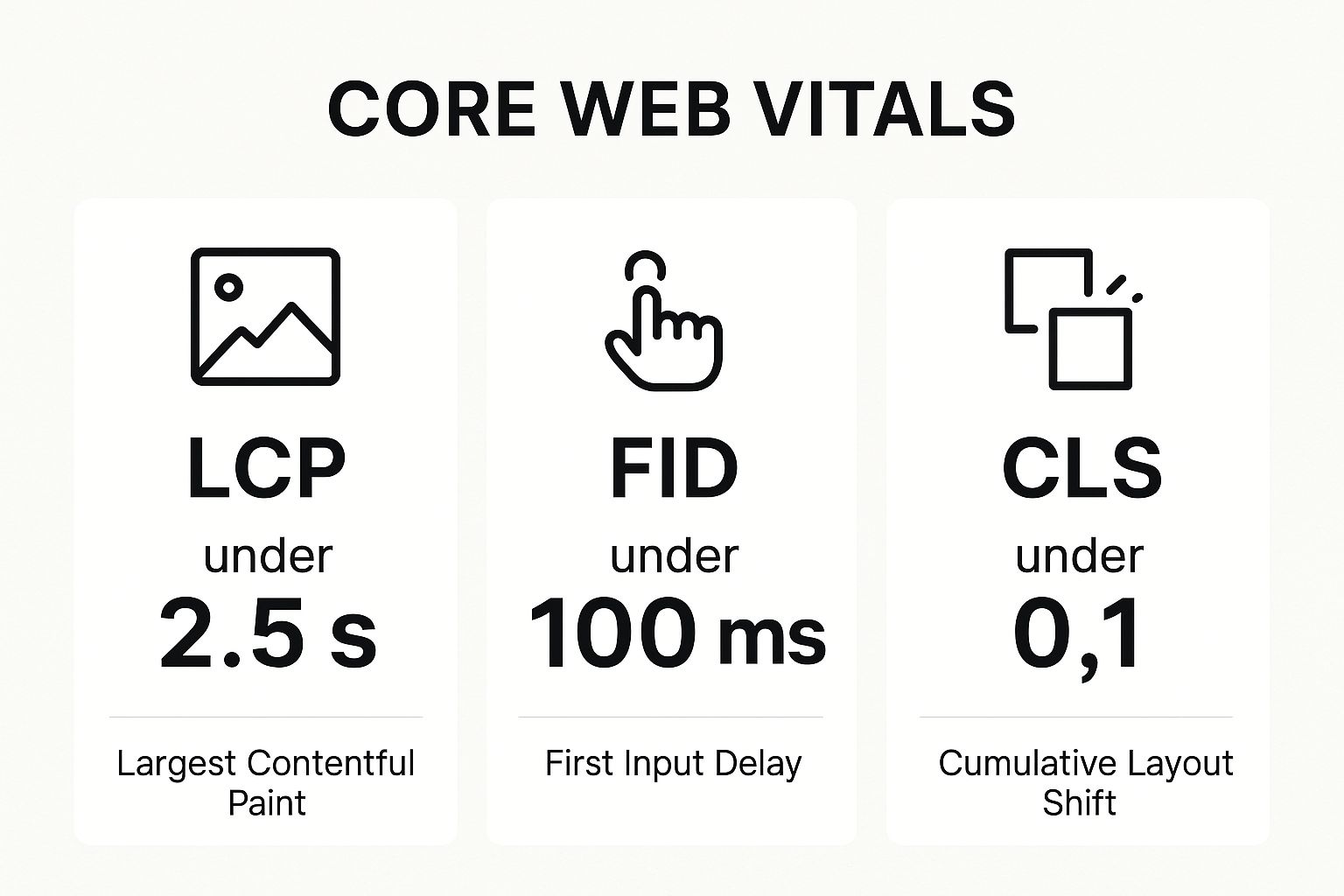
Meeting these specific targets signals to Google that your site offers a positive, stable, and responsive experience, which can lead to better rankings and happier visitors.
Improving your Core Web Vitals requires a targeted approach for each metric, which can be diagnosed using tools like Google Search Console's Core Web Vitals report and PageSpeed Insights.
Actionable Optimization Steps:
By systematically addressing each of these three pillars, you not only appease search engine algorithms but also create a more enjoyable and less frustrating journey for your users, leading to higher engagement and conversions.
Navigating the digital landscape without data is like sailing without a compass. The comprehensive list of key website metrics to track we've explored in this guide serves as your navigational chart, providing the crucial reference points needed to steer your online strategy toward success. We've journeyed through a wide array of indicators, from the foundational measures of user engagement like Time on Page and Bounce Rate to the critical technical pillars of Page Load Time and Core Web Vitals. Each metric, when viewed in context, tells a vital part of your website's story.
However, the true power of these metrics is not found in the numbers themselves, but in the decisions they inspire. A high bounce rate isn't just a statistic; it's a clear signal that your landing page content may not be aligning with user expectations. Similarly, a slow page load time is more than a technical flaw; it's a direct obstacle in your customer's journey, costing you potential conversions and damaging your brand's reputation. The goal is to move beyond passive observation and into a cycle of active, data-driven improvement.
The first step in this process is to establish a clear and consistent tracking routine. You cannot manage what you do not measure. By creating a custom dashboard in a tool like Google Analytics 4, you can consolidate the metrics most relevant to your specific business goals. This personalized view allows you to filter out the noise and focus on the data that truly matters for your bottom line, whether that's e-commerce conversions, lead generation, or content engagement.
Once you have a baseline, the real work begins. The actionable insights and optimization strategies discussed for each metric are your strategic playbook. For example:
Key Takeaway: The ultimate value of tracking website metrics is their ability to transform abstract business goals into concrete, actionable tasks. They provide the evidence needed to justify changes, allocate resources effectively, and measure the direct impact of your efforts.
Ultimately, mastering the key website metrics to track is about fostering a culture of continuous optimization. A high-performing website is not a "set it and forget it" project; it's a living, evolving asset that requires constant attention and refinement. User behavior changes, search engine algorithms are updated, and new competitors emerge. Your ability to adapt and respond to these shifts depends entirely on your ability to interpret the data your website provides.
By connecting the dots between metrics like Click-Through Rate (CTR) from the SERPs and on-site behavior like Page Views, you gain a holistic understanding of the entire user journey. This comprehensive view empowers you to create a seamless, engaging, and valuable experience from the first click to the final conversion. This dedication to a data-informed approach is what separates good websites from great ones, building not just traffic but also trust, loyalty, and a sustainable competitive advantage in the digital marketplace. Your journey from raw data to informed decisions is the most critical one you'll take in elevating your online presence.
After optimizing your pages based on these crucial metrics, you need to ensure search engines recognize your hard work quickly. Don't wait for Google to crawl your site on its own schedule. Take control of your indexing with IndexPilot, the leading solution for automating Google and Bing indexing to get your updated content discovered in as little as 48 hours. Visit IndexPilot to see how you can guarantee your optimization efforts translate into faster rankings and tangible results.