Submitting your sitemap to Google isn't just a technical checkbox—it's like handing a custom-drawn map of your website directly to the search engine. You're giving Google a clear, efficient guide to all the important pages you want it to find, making sure no valuable content gets lost or ignored.
At the end of the day, a sitemap is your most direct line of communication with Google. Sure, Google's crawlers are incredibly smart and can follow links to discover most of your site, but they're not flawless. A sitemap cuts out the guesswork, telling Google precisely which pages you see as the most important and canonical versions. If you're not totally clear on the basics, getting a handle on what sitemaps are is a great first step.
This is especially true in a few common situations:
Picture a small business that just launched a new online shop for handmade leather goods. If they just sit back and wait, it could take Google weeks, maybe even longer, to stumble upon their site and start indexing their product pages.
But by creating and submitting a sitemap on day one, they're actively saying, "Hey Google! Here are our 25 brand-new product pages, our 'About Us' page, and our latest blog posts. Please crawl and index them."
This simple, proactive step can shrink the time it takes to get indexed from months down to just a few days. For a new business, that speed is a huge competitive advantage that leads directly to faster visibility and sales.
So, while it might seem like a small technical task, submitting a sitemap to Google is a foundational piece of any solid SEO strategy. It gives you more control over how Google crawls your site, unlocks valuable data in Google Search Console about how your pages are being indexed, and helps your content get found by the right people, faster. It’s a simple action with a massive impact.

Before you even dream of submitting a sitemap to Google, you need to make sure you have a good one. A messy, error-filled sitemap isn't just unhelpful; it can actively confuse search engines and do more harm than good.
The goal is to create a clean, lean file that only includes the URLs you actually want Google to rank. Think of it as a curated list for crawlers, not a junk drawer.
Luckily, you don't need to be a developer to get this right. Most modern website platforms have made creating a sitemap almost laughably easy.
For the vast majority of website owners, the best sitemap is one you never have to touch. Platforms like WordPress and Shopify either handle this for you out of the box or make it simple with a popular plugin.
sitemap.xml file. This kind of dynamic updating is a must-have for any active site.sitemap.xml file for you by default. It includes all your products, collections, blog posts, and pages, ensuring your entire inventory is ready for Google to find.The real win here is automation. You set it up once, and the software takes over from there. It’s the "set it and forget it" approach, and for most businesses, it’s the perfect solution.
A well-structured sitemap is a cornerstone of clear site architecture. By keeping your sitemap clean, you're directly improving how easily search engines can crawl your site. For more on this, check out some expert guides on SEO and site architecture.
What if you're running a static HTML site or just need more granular control? This is where online sitemap generators come into play. These tools crawl your website much like a search engine would and then spit out an XML file for you to upload. They work well, but you have to remember to re-run the generator every time you add or remove pages. It’s a manual process, but effective.
For the truly advanced user, creating a sitemap by hand is always an option, though it demands serious attention to detail. You can’t overstate how important a sitemap is—it’s a foundational piece of technical SEO that helps get your new content indexed faster. While Google supports a few formats, XML is the industry standard.
No matter which method you choose, your final file needs to be pristine. Only include your most important, canonical URLs—the single, primary version of each page.
This is a critical step: you must exclude low-value pages. Things like tag archives, internal search results, or thin category pages should be left out. For a much deeper dive into what to include and what to leave on the cutting room floor, check out our complete guide on mastering sitemap optimization for SEO. A clean sitemap isn't just a suggestion; it's the first real step toward a successful submission.
Alright, you've got your sitemap file polished and ready to go. Now for the most important part: actually handing it over to Google. The best and most direct way to do this is through Google Search Console (GSC), the free dashboard that’s your direct line to how your site performs in Google Search.
Think of this as your formal introduction to Google's crawlers. You're giving them a clean, easy-to-read blueprint of your entire site. It's a simple step, but absolutely crucial.
This whole process—from creating the file to seeing it pop up in GSC—is a core part of any good SEO workflow.
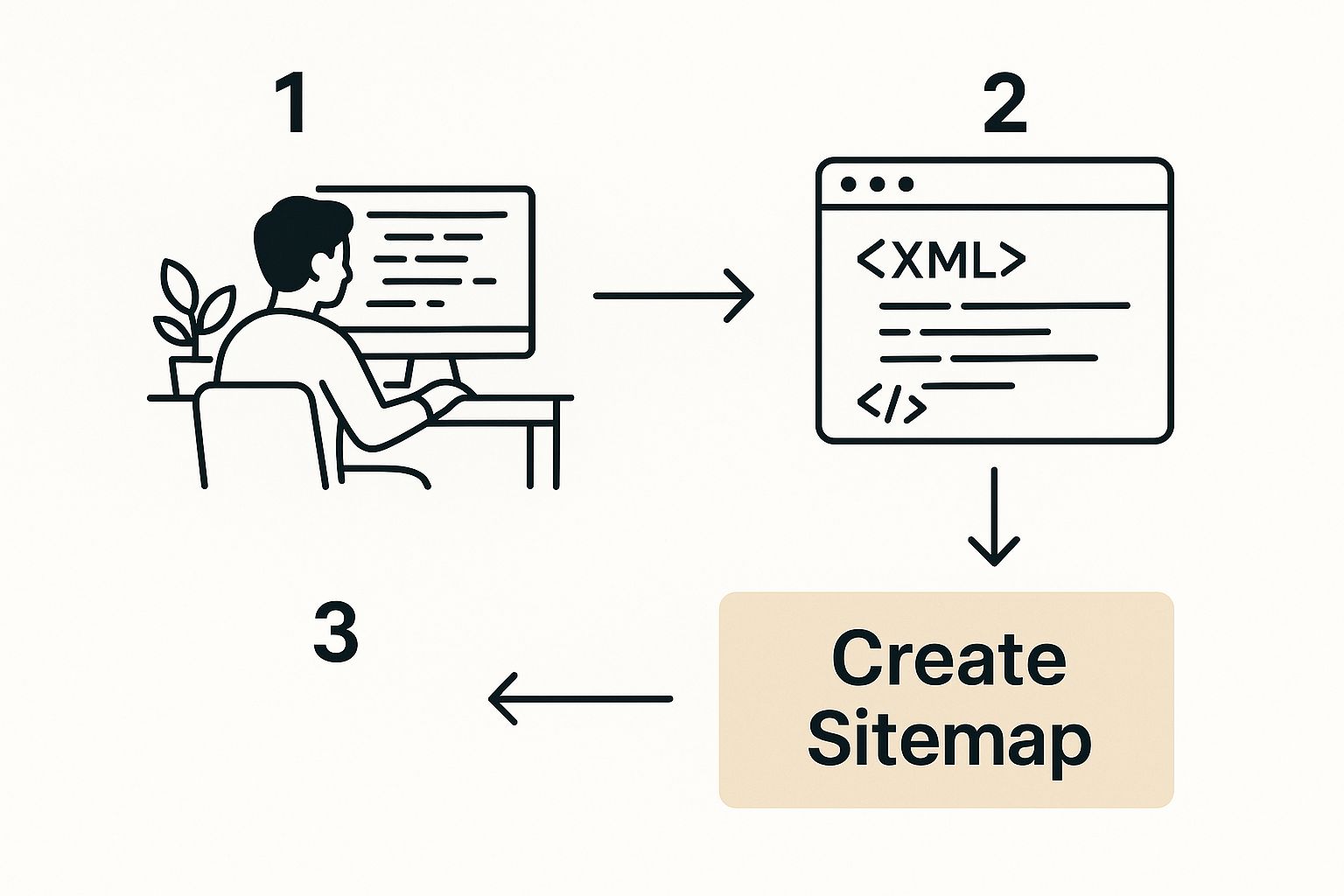
As you can see, it's all about connecting your site’s structure directly to Google's bots.
First things first, jump into your Google Search Console property. In the navigation menu on the left, you'll see a section called "Indexing." Click on that, and you'll find the "Sitemaps" report. This is your home base for everything sitemap-related.
The interface here is refreshingly simple. Right at the top, there's a field labeled "Add a new sitemap." This is where you'll tell Google the direct URL of your sitemap file.
No need to type your full domain—GSC already knows that. You just need to add the part that comes after your domain name. For most sites, this will be sitemap.xml or, if you have a larger site, sitemap_index.xml.
For example, if your sitemap lives at https://yourcoolsite.com/sitemap.xml, you would simply enter sitemap.xml into the field and hit the "Submit" button.
Once you hit submit, GSC adds your sitemap to the "Submitted sitemaps" list below. Don't worry if nothing happens immediately. It can take Google anywhere from a few hours to a few days to get around to crawling your new file.
After it’s been processed, you’ll see a status. Here's what they mean:
robots.txt rule that's accidentally blocking Googlebot.Key Takeaway: Seeing "Success" confirms that Google can read your sitemap. It doesn't mean every single page listed in it has been indexed. Indexing is a whole other beast, but a successful submission is the critical first step to get there.
The report also gives you other handy bits of information, like the date Google last read your sitemap and, importantly, the number of "Discovered URLs" it found inside. This count is your final confirmation that Google is seeing the site structure you intended.
This process of submitting a sitemap to Google is the bedrock of getting your site indexed, but it's not the only thing you should be doing. For a more complete picture, check out our guide on how to submit a website to search engines.
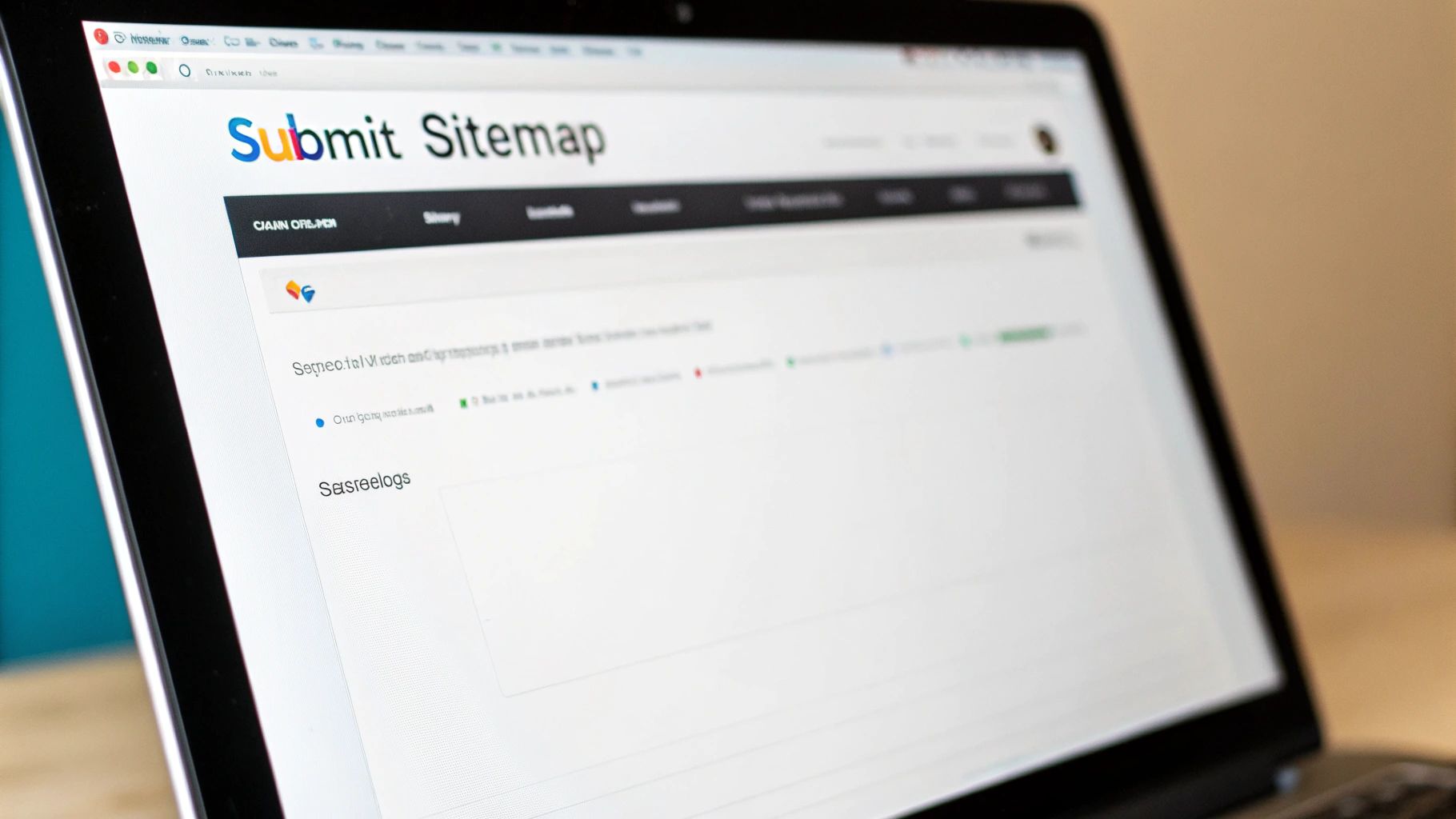
Manually submitting a sitemap through Google Search Console works perfectly well for static websites. But what about dynamic sites where content changes daily—or even hourly? If you run a news portal publishing breaking stories or an e-commerce store with constantly shifting inventory, that manual approach becomes a serious bottleneck.
Simply waiting for Google's next scheduled crawl just isn't fast enough.
This is where automation gives you a real competitive edge. By setting up automated sitemap pings, you can tell Google the instant your site's content map changes. This ensures your newest content gets discovered and indexed with minimal delay, keeping you miles ahead of the competition.
The simplest form of automation is passive, but it’s surprisingly effective. All you have to do is add a single line to your site's robots.txt file that points directly to your sitemap. This file is one of the very first things search engine crawlers look for when they visit your site, so it's prime real estate.
Adding the line is straightforward. Just pop this into your robots.txt:
Sitemap: https://www.yourdomain.com/sitemap.xml
While this doesn't actively "ping" Google, it ensures that every single time Googlebot visits, it has a clear, immediate path to your most up-to-date URL map. It’s a foundational best practice for any website and takes about 30 seconds to implement.
Expert Insight: Think of the robots.txt entry as leaving a permanent, highlighted note on your front door for Google. It’s a low-effort, high-impact way to improve discovery efficiency without needing any complex scripts or API calls.
For ultimate speed and efficiency, you need a more proactive approach: pinging Google directly. A ping is just a quick, automated heads-up sent to search engines that says, "Hey, my sitemap has been updated, come and get the latest version!"
This method is a game-changer for websites that rely on near-instant indexing:
This is typically done using Google’s own tools or other third-party services. The whole idea is to trigger a ping every time your sitemap file is regenerated. Many modern CMS platforms and SEO plugins can be configured to do this for you automatically. If you're looking for different options, exploring a list of the top free pinging service tools can give you a great head start on automating this process.
By setting up these automated notifications, you stop passively waiting for Google and start actively telling it when to check for new content. This simple strategic shift is a powerful way to accelerate the process of submitting a sitemap to Google and ensuring your most critical updates appear in search results as quickly as humanly possible.
So you’ve submitted your sitemap to Google, but instead of seeing that reassuring "Success" status, you're staring at a red "Couldn't fetch" or "Errors" warning in your Google Search Console report. It’s frustrating, I know. But don't worry—these are almost always common, fixable issues. Think of them as a roadmap telling you exactly what to fix.
The most frequent culprit behind the dreaded “Couldn’t fetch” error is often a simple misstep. Before you dive into complex server logs, just double-check the sitemap URL itself for any typos. It happens more than you'd think.
If the URL is correct, Googlebot might be blocked from accessing it by a rule in your robots.txt file. Other times, it could be a temporary server timeout or a DNS glitch. Start with the simplest checks first.
Once Google can actually grab your sitemap, it might still report issues with what's inside. These warnings are incredibly valuable clues about the health of your site's URLs.
Here are the ones I see most often:
robots.txt file is telling Google not to crawl it. You need to align the two; only include URLs in your sitemap that you actually want Google to see.&) in a URL—can make the entire file unreadable to Google. Use a sitemap validator to quickly pinpoint and fix these syntax problems..gz sitemap, make sure it’s encoded correctly. An improperly compressed file is completely useless to Googlebot.Key Insight: A sitemap isn't supposed to be an exhaustive directory of every single URL on your server. It should be a curated list of your best, most important, canonical pages—the ones you absolutely want indexed.
Two other common problems crop up when your sitemap includes URLs that shouldn't be there: pages with a "noindex" tag and non-canonical pages.
Submitting a page with a "noindex" tag is a direct contradiction. You're simultaneously telling Google to index the URL (via the sitemap) and not to index it (via the page's meta tag). Google will almost always follow the on-page tag, but it flags this as a sloppy practice.
Similarly, every single URL in your sitemap must be the definitive, canonical version. If https://example.com/page has a canonical tag pointing to https://example.com/canonical-page, then only https://example.com/canonical-page belongs in your sitemap. Including the other version just creates confusion and wastes crawl budget.
Regularly cleaning these problem URLs from your sitemap is a critical maintenance task. Modern tools that automate sitemap updates can help minimize stale links and ensure new content gets discovered quickly, but you still need to monitor your GSC reports. Fixing these errors almost always improves your site's overall crawl efficiency. To dive deeper into that, check out our guide on how to increase your Google crawl rate.
Once you've submitted your sitemap to Google, it's natural to have questions. Did I do it right? Do I need to do it again? What if it's not working? Even experienced SEOs pause to double-check their process. Let's clear up some of the most common questions you might have.
This is probably the biggest question people have, and the answer is surprisingly simple: you really only need to submit it once through Google Search Console.
After that first submission, Google knows where your sitemap lives. It will periodically re-crawl that same URL to check for new pages or updates. There's no need to manually resubmit it every time you publish a new article or add a product.
Modern CMS plugins, like those on WordPress, automatically update the sitemap file for you. Google sees these changes on its own schedule. The only time you should ever think about resubmitting is if you move your sitemap to a new URL or if you've done a massive site-wide overhaul and want to give Google a nudge.
It’s easy to get these two mixed up, but they serve completely different audiences.
When we talk about submitting a sitemap to Google, we are always, 100% of the time, talking about the XML sitemap.
Key Insight: A sitemap is an invitation, not a command. Submitting it tells Google about your pages, but it doesn't guarantee they'll get indexed. If your pages aren't showing up, the problem is almost never the sitemap itself. It’s far more likely to be an issue with content quality or a technical SEO problem on the page.
So, you submitted your sitemap, Google accepted it, but your pages are nowhere to be found. This is your cue to stop worrying about the sitemap and start digging into the "Pages" report in Google Search Console.
Look for statuses like "Crawled - currently not indexed" or "Discovered - currently not indexed." These often point to deeper issues like thin or low-quality content, duplicate pages, or a weak internal linking structure that doesn't pass enough authority to the new pages.
Absolutely. In fact, for larger websites, it’s a best practice.
Trying to manage a single, massive sitemap with tens of thousands of URLs is a nightmare. It’s much smarter to break them up into smaller, more organized files. For instance, you could have separate sitemaps for your blog posts, product pages, and static pages like your "About Us" or "Contact" page.
You can submit each of these sitemaps individually to Google Search Console. Or, even better, you can create a sitemap index file. This is just what it sounds like: a sitemap of your sitemaps. You submit only this single index file URL, and it helps Google (and you) organize and monitor the indexing status of your different content types far more effectively.
For a deeper dive, you can also check out these other FAQs about sitemaps.
Stop waiting for Google to find your new content. With IndexPilot, you can automate your sitemap submissions and get your pages indexed faster. Our platform monitors your site for changes and automatically pings search engines, ensuring your latest updates are seen immediately. Start your 14-day free trial today and take control of your indexing strategy.